Setting Up a Virtual Private Server with Hetzner & Docker | Part 4 - Chuck Builds A Website
Welcome to Episode 4 of the 'Chuck Builds A Website' series! Today, I'm guiding you through setting up a budget-friendly Virtual Private Server (VPS) using Hetzner and Portainer.
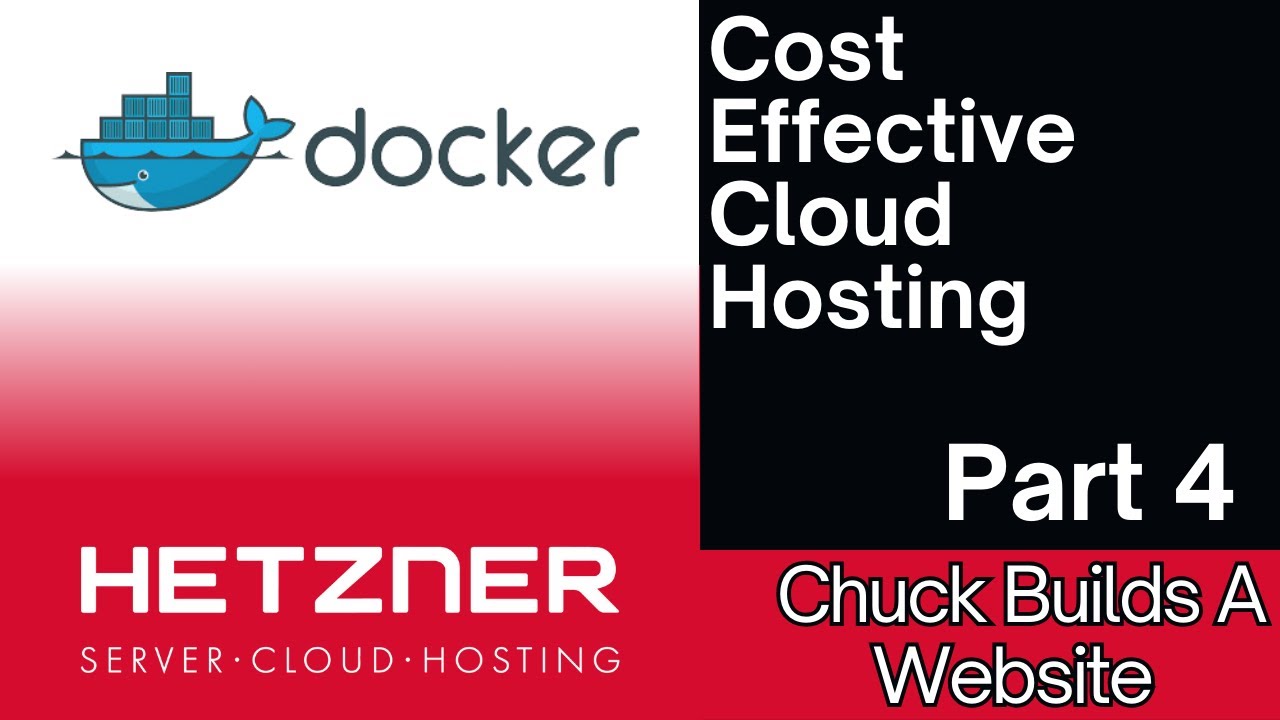
Welcome to Episode 4 of the 'Chuck Builds A Website' series! Today, I'm guiding you through setting up a budget-friendly Virtual Private Server (VPS) using Hetzner and Portainer.
In this video, you'll learn:
- How to create and access a Hetzner VPS for just €4/month
- Setting up SSH access and basic firewall rules
- Installing and configuring Portainer for easy Docker management
- Best practices for server security and password management
- Tips for organizations to manage server access long-term
Whether you're building a website for a nonprofit, small business, or personal project, this guide will help you set up a professional hosting environment. I'll share tips on choosing the right server options and explain how to handle sensitive data securely.
Don't forget to check out the rest of this playlist to follow along as we continue building a complete, professional website from scratch.
COMMANDS:
docker volume create portainer_data docker run -d -p 8000:8000 -p 9443:9443 --name=portainer --restart=always -v /var/run/docker.sock:/var/run/docker.sock -v portainer_data:/data portainer/portainer-ce:latest