Liftmaster LA400 Gate Opener & RATGDO

Video:
Wiring Solution:
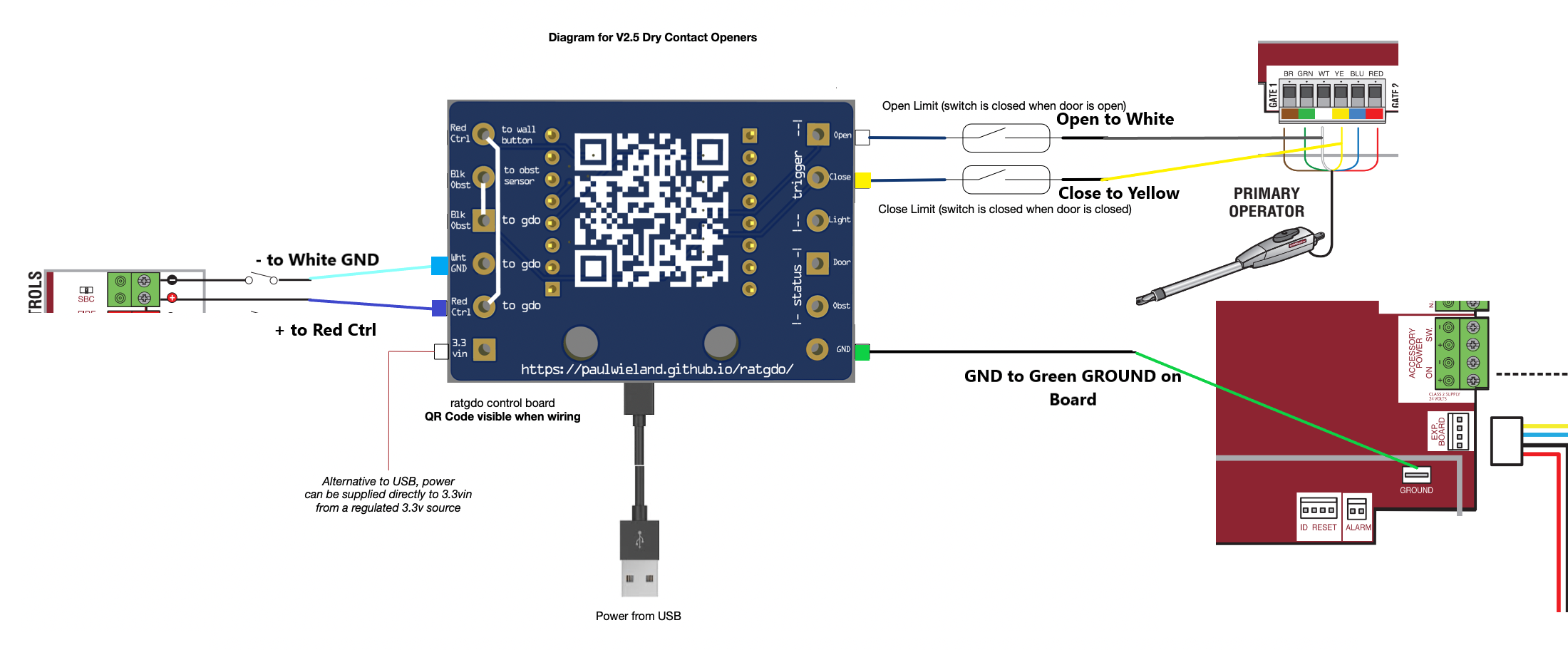
Writeup:
[ORIGINALLY FROM THIS HOMEASSISTANT FORUM THREAD]
I bought a RATGDO 2.5 and was disappointed to open my gate motor and see the contacts weren’t easily laid out. I have been digging. The SBC (Single Button Control) seems to be the golden ticket for dry contacts.

(taken from manual)
The Expansion Board is seemingly the easiest option to get access to limiters for Open and Close but at $150 it’s not really my first choice. Model: LiftMaster Expansion Board (UL325)

The black box in the bottom right hand corner is what I think would be the easiest access to what you’d need for a dry contact RATGDO.
But this isn’t too feasible due to cost.
I want to dig into what the color wires on the arm do.
Now, I haven’t tested this yet but I stumbled across this video (https://youtu.be/T5quqEr5-_U?t=594 1) where a guy is repairing his LA400 opener and it gives a pretty good view of the limit switches on the inside of the arm. It looks like the Brown and White Wires are Limit switches and the Yellow might be the common line. In the next few days when I get a chance I am going to take a multimeter and see what the terminals on the gate board say at different positions.

I’m hoping we can get a reading out of these colored wires going to the operator.
I believe a RATGDO in dry contact mode would be able to use the voltage sensed as the fully open and fully closed limit switch. Voltage readings today look promising but I am waiting on my RATGDO to be delivered in approx 3 weeks.
Yellow and Brown Measurements
Gate Closed

Gate Opened

Yellow and White Measurements
Gate Closed

Gate Open

So they -seem- to read properly at the open and close but I’ll admit two things:
- I didn’t expect a negative reading for White measurement. Not sure what to make of that.
- The voltage measurements were not a static number while the gate opened and closed. The White and Yellow got to -5.72 while the gate was opening before settling on -1.41 at full open.
[UPDATE]
I don’t want to jinx myself but I am 99% sure I’ve got it figured out.
RATGDO must be using MQTT Firmware with Dry Contacts chosen at the bottom.
Using the Actuator Colors:
White to Open
Yellow to Closed
Red to GDO is + on the SBC (top right corner of LA400 board)
White to GDO is - on the SBC
RATGDO Ground on the Dry Contacts side (Under Open and Close) goes to the BOARD Ground (NOT GREEN on the actuator) but the Green wire in the bottom right hand corner of the board that says GROUND.
Now, I got fooled multiple times by loose connections. If the above does not work for you, you should remove the Wire Terminal Block that connects the DC Actuator wires to the board, and re-insert and retighten the screws to hold your jumper wire to the RATGDO.
Referenced Files:
